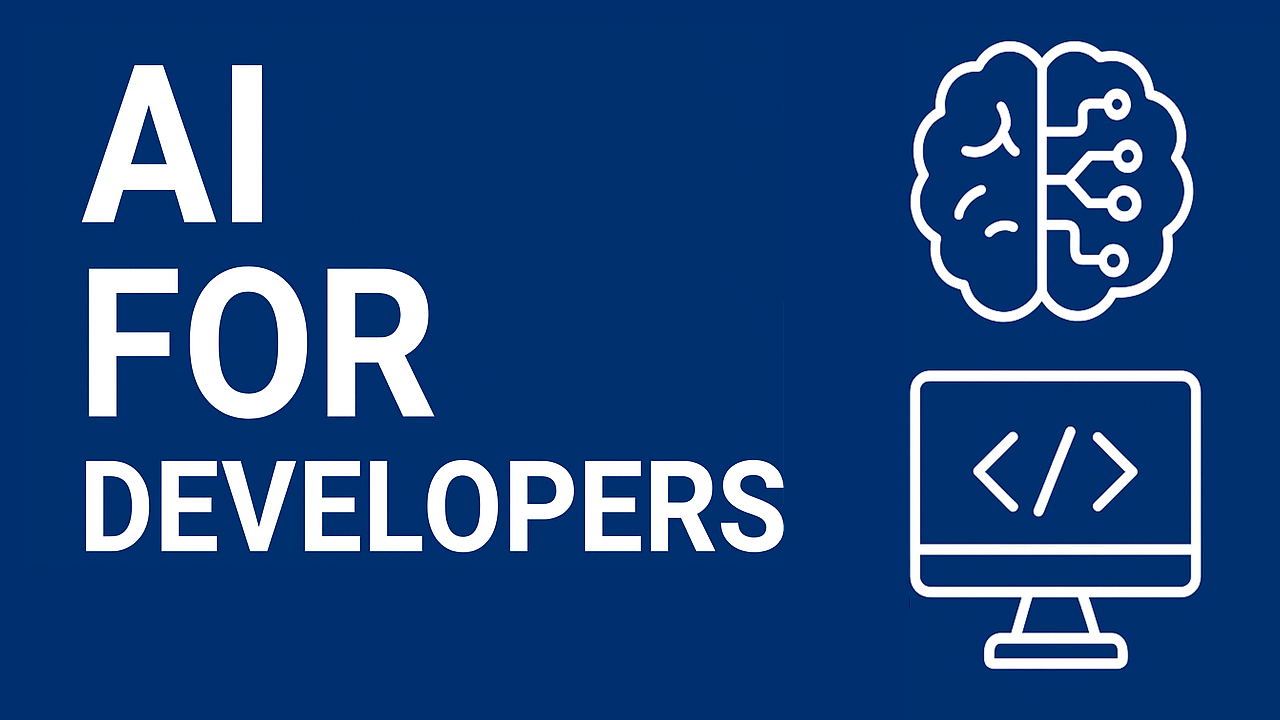エンジニアの仕事って、面白い反面「地味に時間かかるタスク」も多くないですか?
僕もずっと「もっと効率的に、もっとクリエイティブに開発したい」と思いながら、日々コードを書いています。
最近では、AIツールを複数取り入れることでその悩みが少しずつ解消されてきました。ChatGPT、Devin、GitHub Copilot、Gemini…。目的に応じて使い分けることで、まるで“複数の相棒”と一緒に開発している感覚です。
2025年5月現在のそれぞれの役割と使いどころを紹介します。
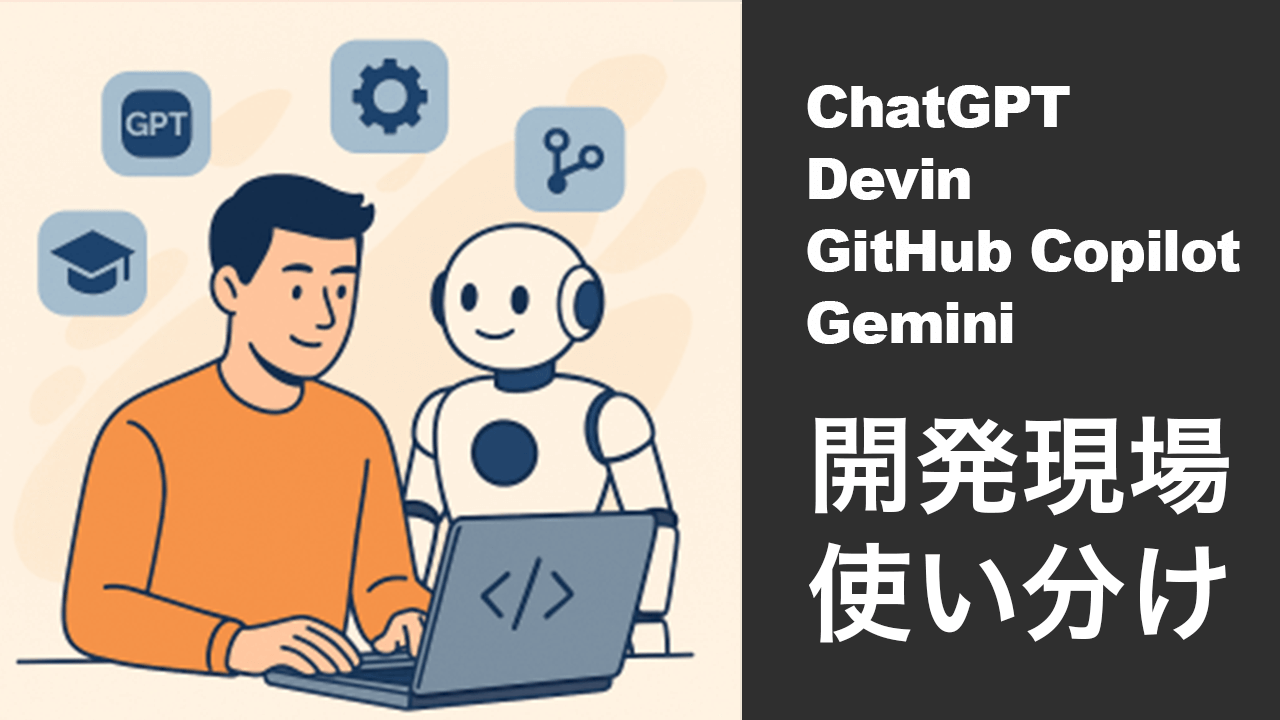
🧠 ChatGPT – コードと会話できる、最強の相談相手
複雑なロジックや知らない技術にぶつかったとき、ChatGPTは本当に頼れる存在です。
コード生成もできますが、真価は「考えを整理する」こと。
ビジネスロジックの構造を分かりやすく図解してくれる
「もしこうしたら?」という仮説に対してコードレベルで提案してくれる
リファクタ案や、他言語での実装例も即出してくれる
やりとりの中で「あ、そう考えればよかったのか」と気づくことが多く、ペアプロしている感覚に近いです。
⚙️ Devin – 単純作業の代行屋さん
弊社では2025年1月からDevinを導入しています。
UI文言の一括変更、i18n対応、単体テストの雛形作成…。
やらなきゃいけないけど、正直つまらない。そんな作業はDevinに任せています。
たまにプルリクが重複したり、微妙なコンフリクトを起こすこともありますが、
「80点で十分な作業」はかなりの確率で時短できるようになりました。
⚡ GitHub Copilot – 地味だけど効く、コード補完の救世主
GitHub CopilotはIDEの中で静かに、でも確実に仕事してくれます。
リアルタイムの補完で「調べずに済む」
小さなリファクタ提案
GitHubのPRレビューもそこそこ頼れる
「あ、今いい補完出たな」くらいの地味な活躍ですが、積み重なると相当な時短になります。
👁 Gemini – 「ちょっと見てくれる?」ができるAIレビュアー
弊社ではGoogle Workspaceを使っているので、Geminiも法人向けのプランが使えます。
GeminiはPull Requestレビュー専用で使っています。
細かいミスや見落とし、境界ケースの抜け漏れチェックに重宝しています。
完璧じゃないですが、人間の目と組み合わせることでレビュー品質は上がりました。
📝 AIツールを使いこなすコツ:「曖昧な質問には曖昧な答えしか返ってこない」
AIは便利ですが、魔法ではありません。
明確なタスク
正しい文脈
期待値の共有
この3つをちゃんと伝えないと、むしろ遠回りになります。
そして何より、「AIの提案を鵜呑みにしない力」も重要です。
🚀 これからの開発者に求められるスキルとは?
AIは僕たちの仕事を奪いません。でも、「退屈な作業」はどんどん持っていってくれます。
大事なのは、AIをどう活用して、「自分の思考」と「経験」で補完するか。
人間だからこそできる判断、ビジネスへの翻訳、ユーザー目線での設計。
このバランスをうまく取れたとき、開発って本当に面白くなると思います。
✨ まとめ
AIツールは使い分けが命(1つに頼りすぎない)
曖昧な質問には曖昧な答えが返ってくる
最終判断は必ず自分で
経験と組み合わせてこそAIの価値が出る
今後もAIとの共存は進んでいくはず。
だからこそ、「使いこなす力」を持つ開発者が強くなっていくんだと感じています。
(フン)
Maximizing Productivity with AI Tools in Software Development
As a software developer navigating the fast-paced tech world, I constantly look for ways to boost efficiency without compromising quality. Over the past few months, I’ve integrated various AI tools into my workflow—ChatGPT, Devin, GitHub Copilot, Gemini—each serving different purposes and offering unique benefits.
Rather than relying on a single tool, I’ve learned that combining the strengths of each one, depending on the task, brings the best results. Here’s how I currently utilize these AI assistants to improve productivity in my development process.

🧠 ChatGPT – My Thinking Partner in Code
When faced with a tricky bug, vague business logic, or an unfamiliar framework, ChatGPT has become my go-to collaborator. It’s more than just a code generator—it’s a thinking partner. I rely on it for:
Breaking down complex problems
Suggesting solutions in different languages or styles
Refactoring messy code
Exploring “what if” scenarios
Admittedly, it sometimes takes a few tries to get the exact answer I need—but even the back-and-forth dialogue helps me think more clearly. The process often leads to deeper insights I might not have discovered on my own.
⚙️ Devin – Automating the Repetitive, Streamlining the Routine
Not every task in software development is exciting. Some are simple, repetitive, and time-consuming—exactly where Devin shines. I use it to:
Update UI labels or content
Set up multilingual support
Generate basic test cases and specs
Devin excels at these small, tactical jobs. That said, it’s still maturing. Sometimes it generates duplicate pull requests or introduces minor branch conflicts. But overall, it’s reduced the time I spend on boilerplate tasks, freeing me up to focus on more meaningful problems.
⚡ GitHub Copilot – Autocomplete, with a Touch of Intelligence
GitHub Copilot plays a more subtle role in my workflow, but it’s quietly useful. It helps by:
Providing real-time code suggestions
Speeding up syntax-heavy work
Offering occasional refactoring advice
Reviewing GitHub pull requests
While its responses aren’t always groundbreaking, it’s a helpful layer of support—especially when juggling multiple files or working late into the night.
👁 Gemini – A Fresh Pair of AI Eyes
Gemini is currently the newest addition to my toolkit. I mostly use it to:
Review pull requests
Catch minor inconsistencies or edge cases
It hasn’t revolutionized my workflow yet, but even a second opinion—especially an automated one—can be valuable. I expect its utility will grow as it evolves and integrates more deeply with other tools.
🎯 What I’ve Learned from Working with AI
Every AI tool has its own personality, strengths, and limitations. Some require very specific prompts. Others work best with structured tasks. The biggest takeaway for me has been this:
AI is only as powerful as the developer behind it.
If you ask vague questions, you’ll get vague answers. But with the right prompt and a clear goal, AI becomes an incredibly effective partner.
Still, no tool can replace experience. Developers must know how to evaluate AI’s suggestions, refactor poor output, and adapt code to real-world business needs. The best results come when AI enhances your judgment—not replaces it.
🚀 Looking Ahead
AI isn’t here to take our jobs—it’s here to take away the grunt work.
By offloading repetitive tasks, exploring new ideas faster, and providing an ever-ready assistant, AI tools are quietly reshaping the development landscape. Developers who learn how to use these tools strategically will not only work faster—but smarter.
I’ll continue refining how I use each tool. The better I get at working with AI, the more time I free up for the parts of development that matter most: solving real problems, building impactful products, and continuously learning.
AI isn’t here to take our jobs—it’s here to take away the grunt work.
By offloading repetitive tasks, exploring new ideas faster, and providing an ever-ready assistant, AI tools are quietly reshaping the development landscape. Developers who learn how to use these tools strategically will not only work faster—but smarter.
I’ll continue refining how I use each tool. The better I get at working with AI, the more time I free up for the parts of development that matter most: solving real problems, building impactful products, and continuously learning.
(Hung)