こんにちは、お久しぶりです。
ShareWisのソフトウェアエンジニアのファットです。
前回のブログ投稿から2年が経ちました。

良いニュースは、ShareWisが大きく成長し、2年前よりもチームメンバーが増えたことです。
悪いニュースは、新型コロナウィルス感染症の影響で、リモートで仕事をすることが多くなったことです。
幸いなことにパンデミックが起こる前から、ShareWisの職場環境はリモートワークに対応しやすくなってました。実際、エンジニアのチームには、ブラジルで働いているエンジニア、台湾で働いているエンジニア、そしてここ数ヶ月ベトナムで働いている私が日々リモートで開発しています。
そのため、リモートで働くことについては、これといったデメリットもなくスタートを切れたと思います。参考までに私のチームメイトのブログ記事をご覧ください。

この記事では、私が現在使っている仕事道具やソフトウェアと、自宅で仕事をするときに生産性を高めるための方法を紹介します。
私の仕事の必須アイテムたち
メインマシンとディスプレイ
まず、私のメインマシンは、Macbook Pro 2017です。
ディスプレイとしては、USB Type-C接続のASUSポータブルモニターMB169C+を使っています。
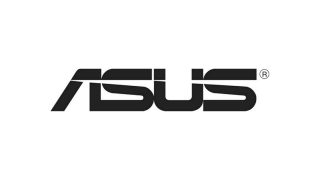
基本的にデュアルディスプレイの環境で何年も仕事をしてきたので、ディスプレイなしで仕事をすることは考えられません。コーディングの生産性に確実に影響すると思います。
キーボード周り
2つの画面を使って仕事をしているので、外付けのキーボードとマウスは必須です。
私にはFilcoのメカニカルキーボードとApple Magic Mouseの組み合わせが一番フィットしています(ちなみに、Filcoのキーボードはベトナムで買うよりも日本で買った方が安いことに気づきました)。
ヘッドフォンとBGM
自宅で仕事をしていると、時には多くのオンラインミーティングに参加しなければならないこともあります。私の場合、ノイズキャンセリング機能付きのヘッドフォンを購入し、ビデオ通話でミーティングをしたり、集中したいときやリラックスしたいときに音楽を聴いたりしています。
生産性向上のための音楽として、BrainFMを使ってます。

机と椅子
1日に何時間も付き合うことになるので、快適なデスクと椅子は必須アイテムです。多少お金をかけてでもなんとかしたいところです。
普通のデスクをスタンディングデスク化するイクイップメントを買おうかなと思っています。シェアウィズのオフィスにありますが、自宅にはありません。

日本にるときの自宅の仕事環境

今のベトナムの仕事環境
日常的に使っているソフトウェア
エディタ
SublimeTextです。

完全なIDEを好む人もいれば、Visual Codeを好む人もいるし、Vimがいけてると言う人もいます。でも、私はSublimeTextに違和感がないので、これで十分です。
Git + Gitクライアント
SublimeTextと同じチームが開発したGUIのGitクライアント、Sublime Mergeを使用しています。

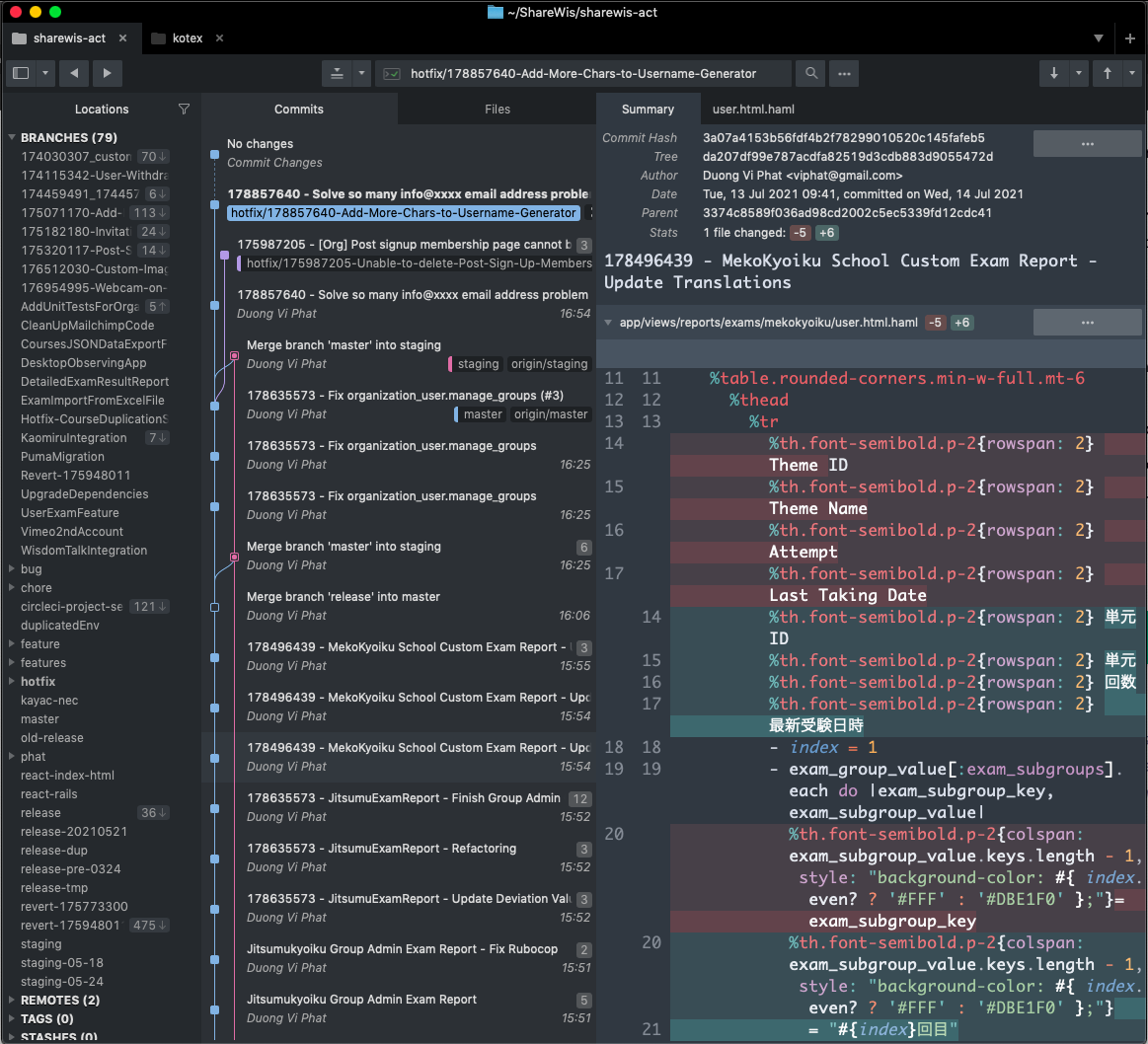
Sublime Merge
Gitに慣れていない人は、GUIクライアントに頼らず、まずgitコマンドやターミナルを使って作業することをオススメします。
データベース管理クライアントとしては、TablePlus を使っています。

TablePlusってベトナムのチームが開発したんですよ。私も少し驚きました。
タスク管理
Todoistです。

5年前から使っています。タスク管理ツール何がいい?と友人に訊かれたら、喜んで勧めるほどの愛用者になってしまいました。
ノートを書く
Notion。
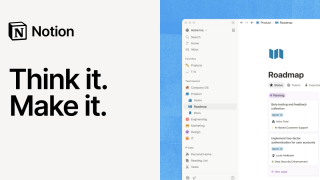
いろいろなノートソフトを試しましたが、最終的にNotionを使っています。日記や学んだことを保存するための個人用アカウントと、知識の共有やチーム内のドキュメント管理のためにShareWisではチーム用のアカウントを持っています。
コミュニケーションツール
Slack、Google Meetを会社で毎日使っています。
この記事がみなさんの生産性の向上に少しでも繋がれば幸いです。
(ファット)
Hello, Long time no see. It’s me – Vi Phat, a software engineer at ShareWis. It has been two years since my last blog post. The good news is ShareWis has grown much bigger and now we are having more team members than two years ago. The bad thing is the COVID-19 pandemic forces us to work remotely more often. Fortunately, even before the pandemic, ShareWis’s working environment is already easy to transform to remote work. Especially, the software engineers team, we have one developer who works in Brazil, the other one in Taiwan, and myself, who is working from Vietnam in recent months. So it doesn’t take much time for us or affects us too much. FYI, you can check my teammate’s blog post here, which describe tools that we are using for working remotely: シェアウィズの新しい働き方について (with COVID-19).
Today, I’ll share with you guys my current work equipments and tools that make me feel more productive when working from home.
Work Setup
First, my main-and-only workstation is Apple Macbook Pro 2017 with an Asus portable monitor MB169C+ with a USB-C connection. After several years working with two monitors, I can’t imagine how my work without a dual-screen setup. It helps boosts coding productivity a lot.
As I’m working with two screens, so an external keyboard and a mouse is a must. I’m really satisfied with the combo of a Filco mechanical keyboard and Apple Magic Mouse (FYI, I noticed that it’s cheaper when I bought a Filco keyboard in Japan than in Vietnam).
BTW, working from home also means that sometimes we need to join lot of online meetings, so I bought for myself a noise-canceling headphones and use them for video call meetings and listening to music when I need to focus or relax (I subscribed service of BrainFM – Brain.fm: Music to improve focus, meditation & sleep.).
Finally, please don’t feel bad if you spend more money on a good set of desks and chairs, me too. I feel that it’s necessary for a comfortable desk and chair as we will stick with them many hours a day. I’m considering equipping myself with a standing desk converter. I have one in the office but still don’t have any in my apartment.

My Work Setup when in Japan

My Work Setup now in Vietnam
Softwares and Tools
My daily-use tools for work are:
- Code Editor: SublimeText. Some prefer a full IDE, some prefer Visual Code, some feel fancy when using VIM, etc… But I feel comfortable with SublimeText and it’s good enough.
- Git + Git Client: My team collaborates with Git, and I use Sublime Merge – a GUI git client that was developed by the same team of SublimeText, and therefore it works really well with SublimeText. For someone who doesn’t familiar with Git, I recommend that you should first work with git commands and terminal to not depends on a GUI client.
- Database management client: TablePlus – https://tableplus.com/ – I’m a bit surprised that it was developed by a Vietnamese team.
- Task management: Todoist – I used it for five years til now. It’s too good for me that I became a loyal customer and willing to recommend to friends when they need a task management tool.
- Note-taking software: Notion – https://www.notion.so/. I tried many note-taking software before, but end up being with Notion. I have for myself a personal account for journal, storing things I’ve learned and also team’s account that used in ShareWis for knowledge sharing and organization’s documentations.
- Communication tools: Slack, Google Meet, of course. That are the tools that our company uses daily.
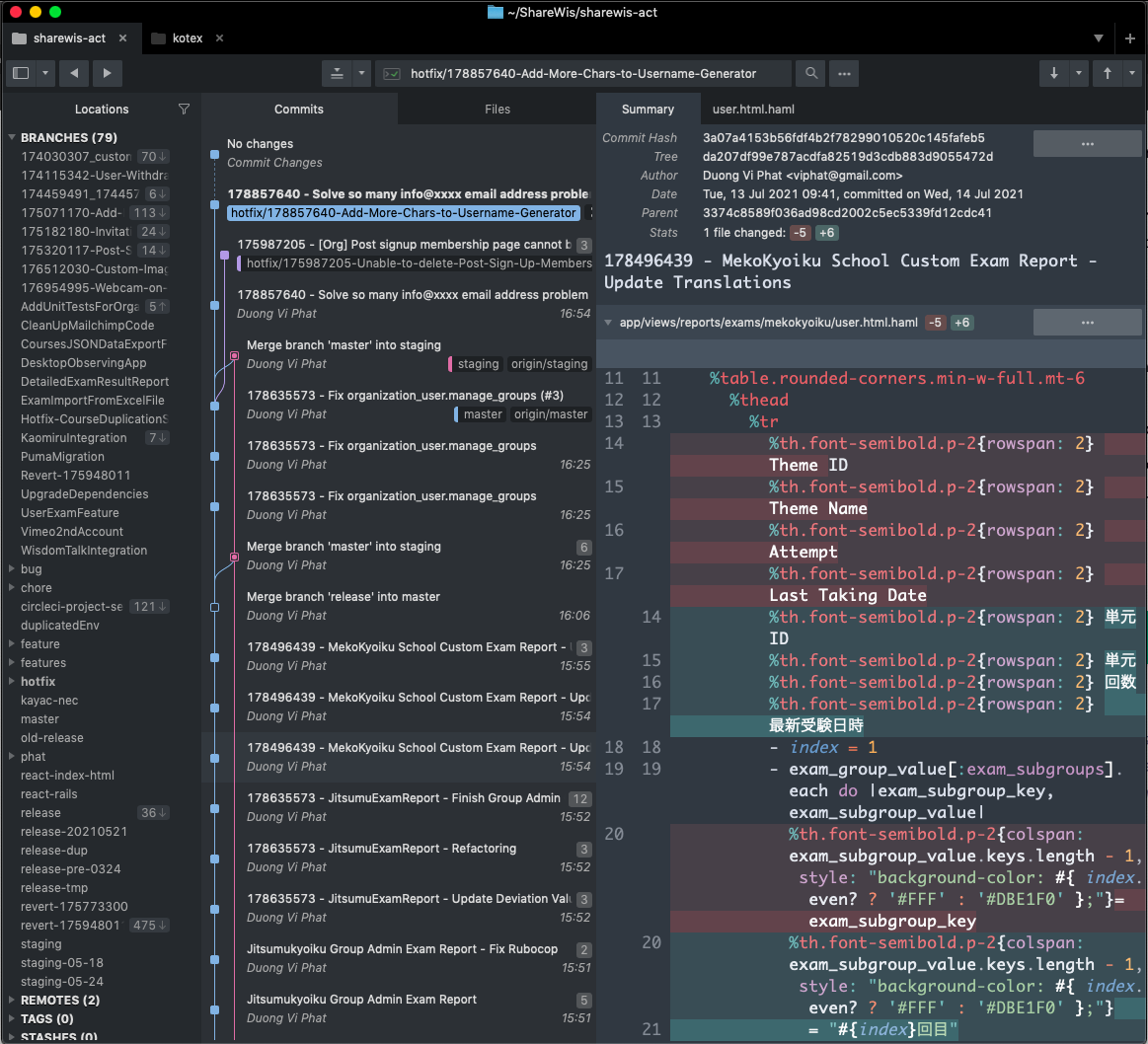
Sublime Merge
Hope that you can find something useful in this blog post. Thank you.
(Dương Vì Phát)

